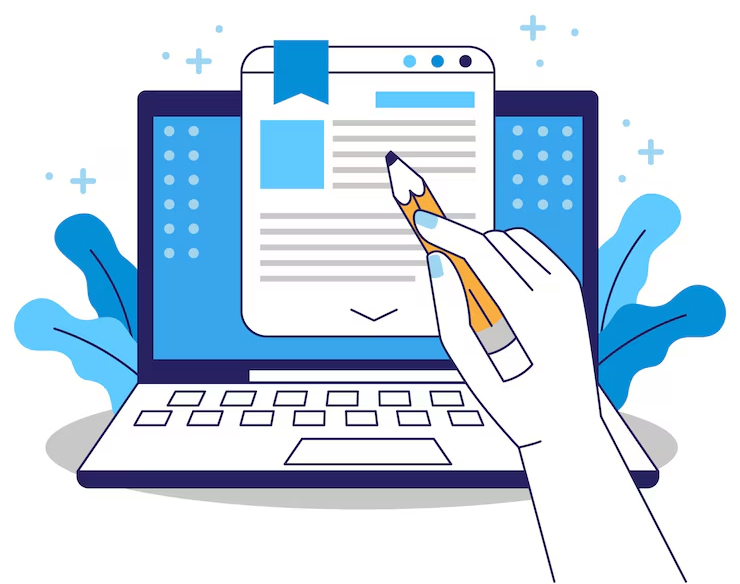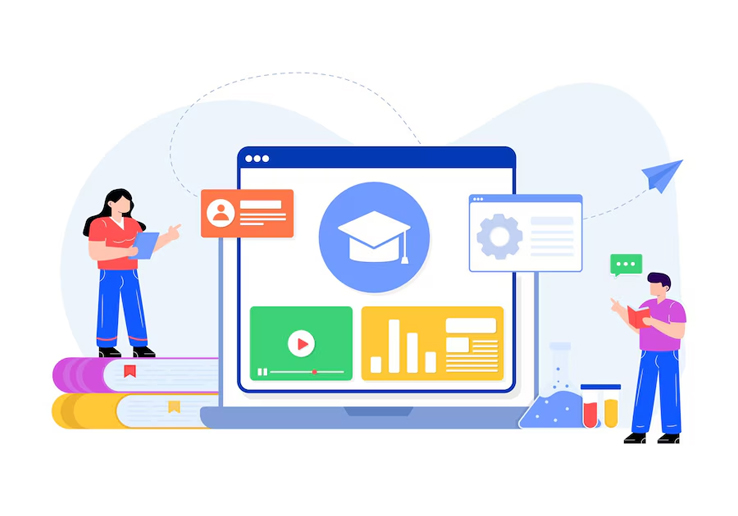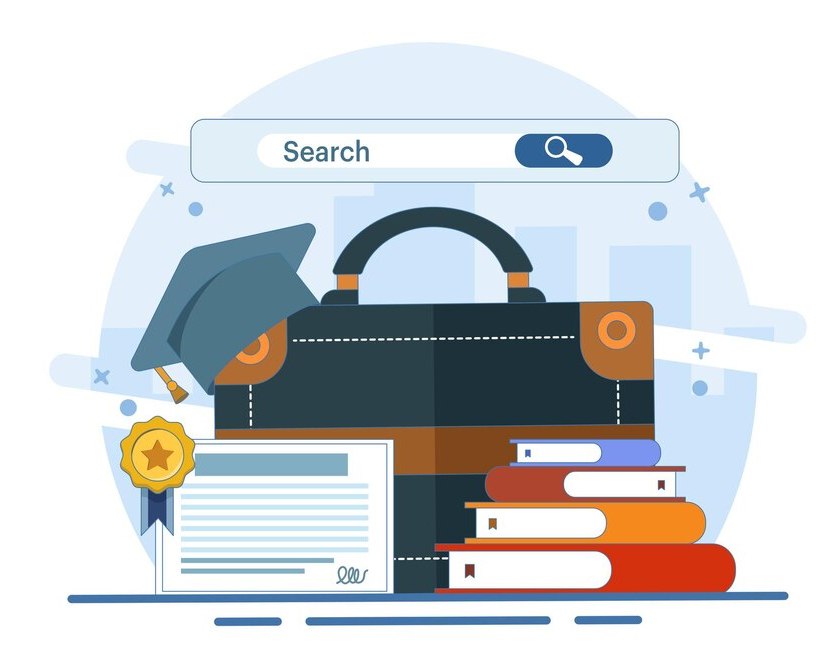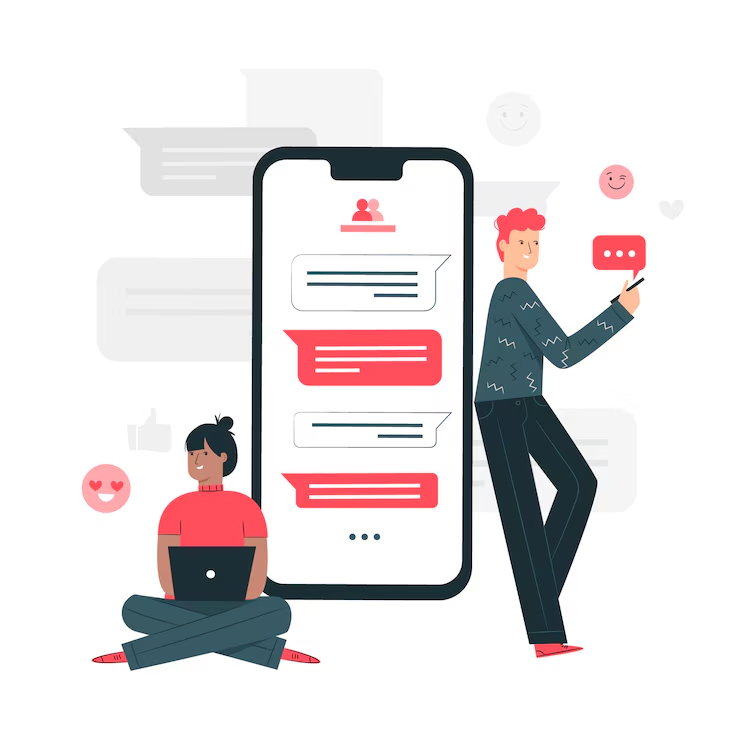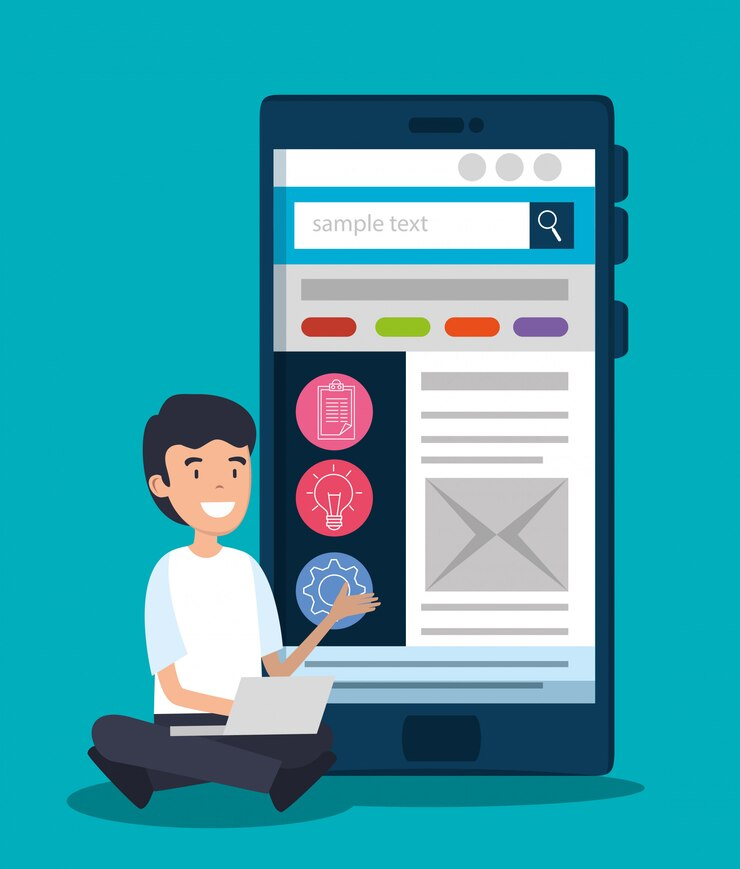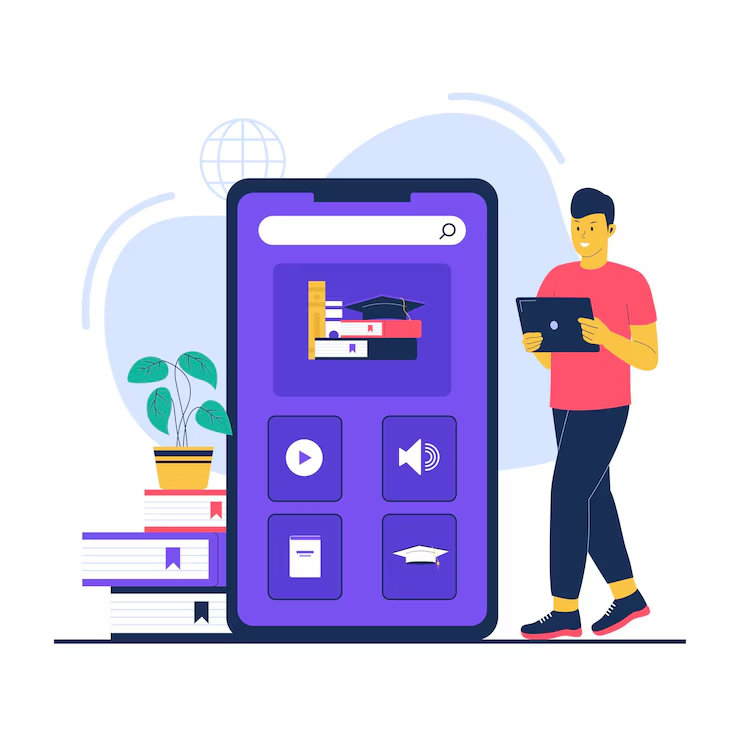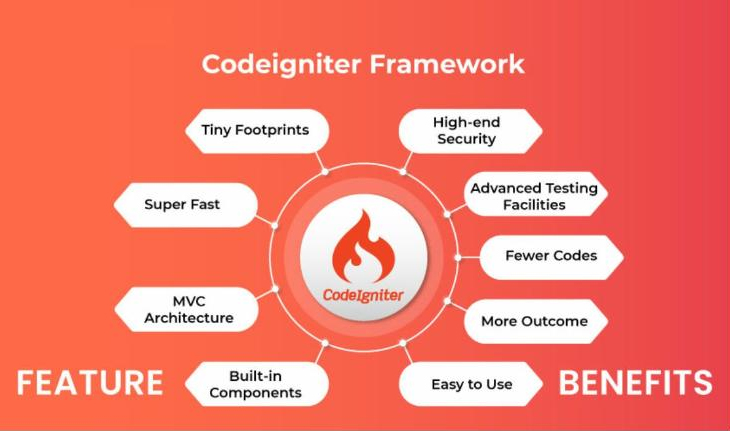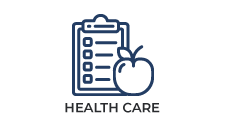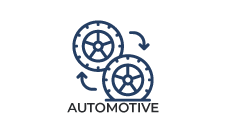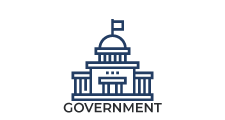Why Responsive LMS is useful?
A Responsive Learning Management System (LMS) is incredibly useful because it ensures that learners can access content seamlessly on any device—whether it's a smartphone, tablet, laptop, or desktop.

- 1. Anytime, Anywhere Learning: Learners aren’t tied to desktops. A responsive LMS lets them study on the go—from a bus ride to a coffee shop.
- 2. Mobile-Friendly Experience: Most users today prefer using their phones. A responsive LMS adapts to smaller screens, improving usability without zooming or scrolling awkwardly.
- 3. Better Engagement: When the platform looks good and works smoothly on any device, learners are more likely to stay engaged and complete courses.
- 4. One System, All Devices: No need to build separate apps or mobile versions—responsive design handles it all, saving time and development costs.
- 5. Faster Course Completion: When learners can jump into a course anytime—on mobile during commutes or breaks—they move through content quicker.
- 6. Improved Accessibility: A responsive LMS supports a broader range of learners, including those who rely on accessibility features like screen readers.
- 7. Consistent User Experience: Whether on a phone or desktop, the interface feels familiar and easy to navigate, boosting user confidence and satisfaction.
- 8. Ideal for Corporate & Remote Training: In workplaces or for remote teams, employees can access training materials from their workstations or personal devices without issues. In summary, a responsive LMS enables educational institutions and organizations to remain agile and effective by providing users with seamless access to learning content and training resources, thereby improving learner engagement, collaboration, and overall educational outcomes.